7Shifts Integration
Elevate your team and location management with our seamless integration with 7Shifts.
Why 7Shifts Integration?
- Effortless Management: Simplify the handling of larger teams or multiple locations.
- Enhanced Efficiency: Leverage the robust features of 7Shifts seamlessly integrated into our platform.
How to Integrate
Configuration Setup
- If you are already using 7Shifts, set up your configuration within our system.
- Ensure that your settings align with your specific team and location requirements.
Integration Request
- Initiate the integration process by submitting a request.
- Our team will promptly handle your request and work towards a swift integration.
Benefits of Integration
- Centralized Management: Streamline team and location management from a unified interface.
- Real-Time Insights: Access up-to-date data for informed decision-making.
- Time-Saving: Automate scheduling and related tasks for increased efficiency.
Getting Started
- If you manage your team through 7Shifts, unlock the full potential of our integrated system.
- Set up your configuration, submit an integration request, and let us optimize your workflow.
Experience the Power of Unified Management
- Elevate your operational efficiency with the combined strengths of our platform and 7Shifts.
- Enjoy the benefits of a seamlessly integrated solution tailored for larger teams and multiple locations.
Maximize your managerial capabilities—integrate with 7Shifts today.
7shifts Account Structure
7Shifts account structure is a little different from our structure. Notably, please do the following.
- Define departments and assign staff to proper departments. The suggest departments are Front of House, Back of House, etc.
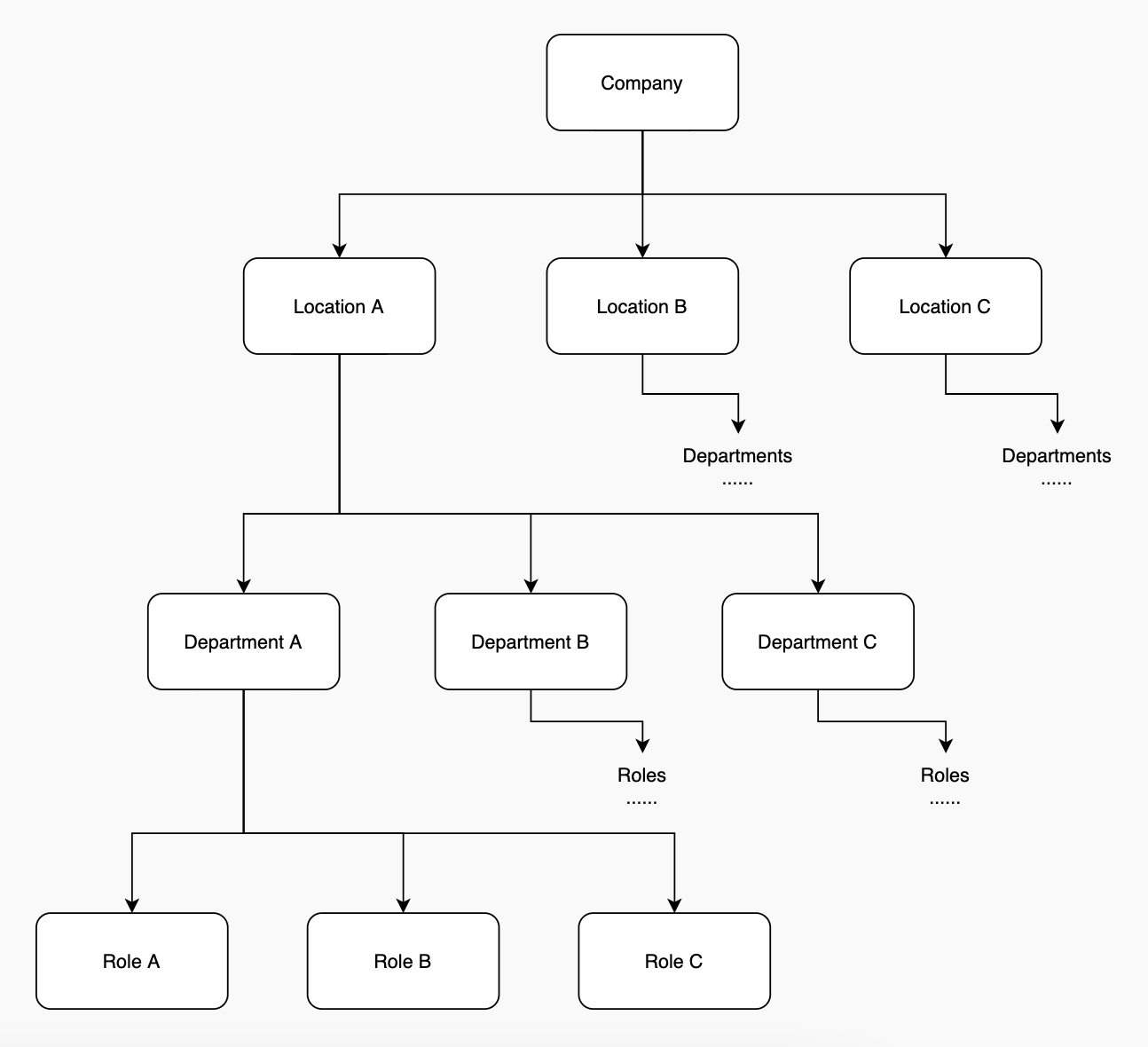
Using Webhooks
Tips
It's important to note that Webhooks functionality is exclusively available with the 7Shifts Gourmet Plan. Please refer to 7Shift plan and pricing page for details.
Webhooks provide a powerful tool for seamlessly syncing data between Selflane and 7Shifts. By utilizing webhooks, you can automatically receive the latest data entered in 7Shifts directly into Selflane, ensuring that both platforms stay up-to-date with the most current information.
This bidirectional syncing capability enables you to edit the data in either Selflane or 7Shifts, confident that changes made in one platform will be reflected in the other in real-time. Whether you're updating employee schedules, managing shifts, or editing other relevant data, webhooks ensure smooth and efficient data synchronization across both systems.
If you choose not to use Webhooks, you can still ensure data consistency by entering and managing data directly using Selflane's back office. Our system will send the update to the 7Shifts with every change.
Partnership Between 7Shifts and Selflane
You are welcome to check out the partnership page that the 7Shifts have put up in their partner webpage.