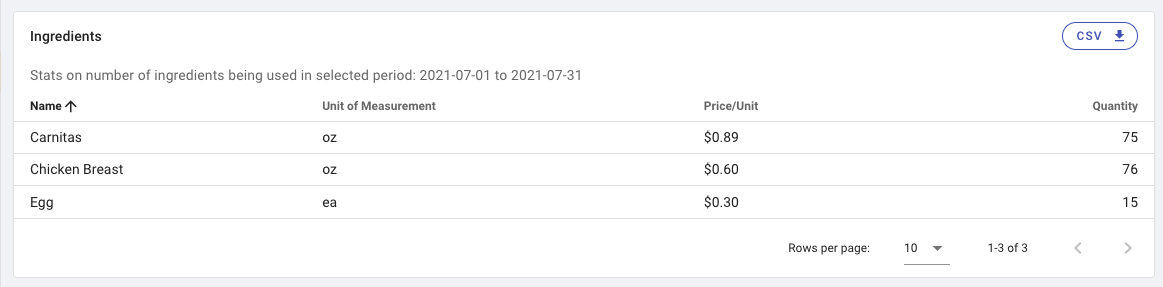Ingredients and Recipes
Use the Ingredient and Recipe components to build a counting system for the daily supply consumptions. For example, Huevos Rancheros uses one egg, 1/2 cup of black beans, and Omelets use two eggs and 2 tbsp butter. When a business has sold 20 Huevos Rancheros and 35 Omelets, the system counts consumption of 90 eggs, 10 cups of black beans, and 70 tbsp butter. This system provides an estimate of the daily supply a business should order. It also provides a good cross-check against the actual supply usage.
Ingredients
You can opt to put in only key ingredients like meats, seafood or add in a more comprehensive detailed list of ingredients. Go to Menu/Ingredients in Selflane Business website to add or edit the ingredients.
To enter ingredients – Click +Add in the upper right side of the screen for each ingredient.
- Name the ingredient.
- Enter the [optional] ID (Supplier’s item number).
- Enter the unit of measure (pound, ounce etc.).
- Enter the price per unit.
- Click
Save
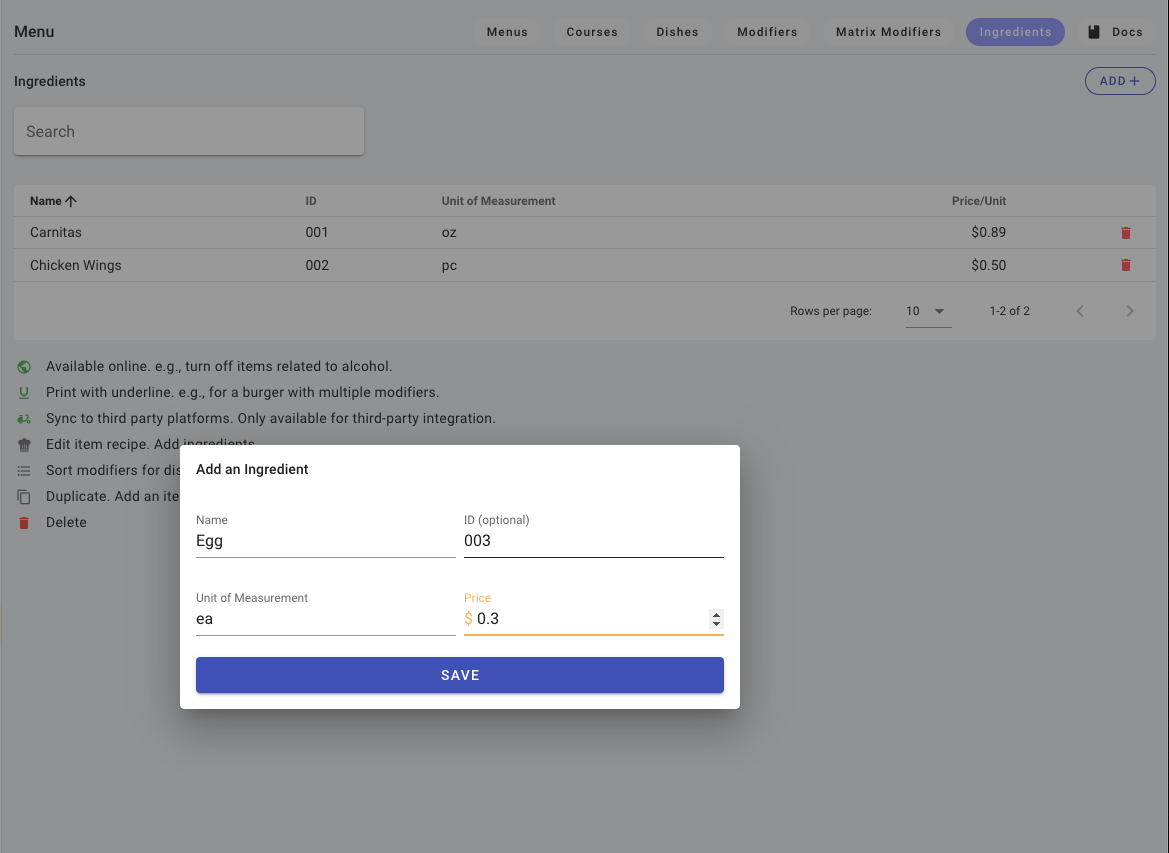
Recipes
On the Dishes page, edit the ingredient list by clicking the Chef-Hat button on each item.
- Select the ingredient.
- Enter the unit of the ingredients.
- Enter the breakdown of the unit of the ingredient.
- Repeat 1-3 for each of the ingredients used in the dish.
- To view ALL the ingredients, scroll to the bottom of the list, click on the drop-down menu for rows per page and choose all.
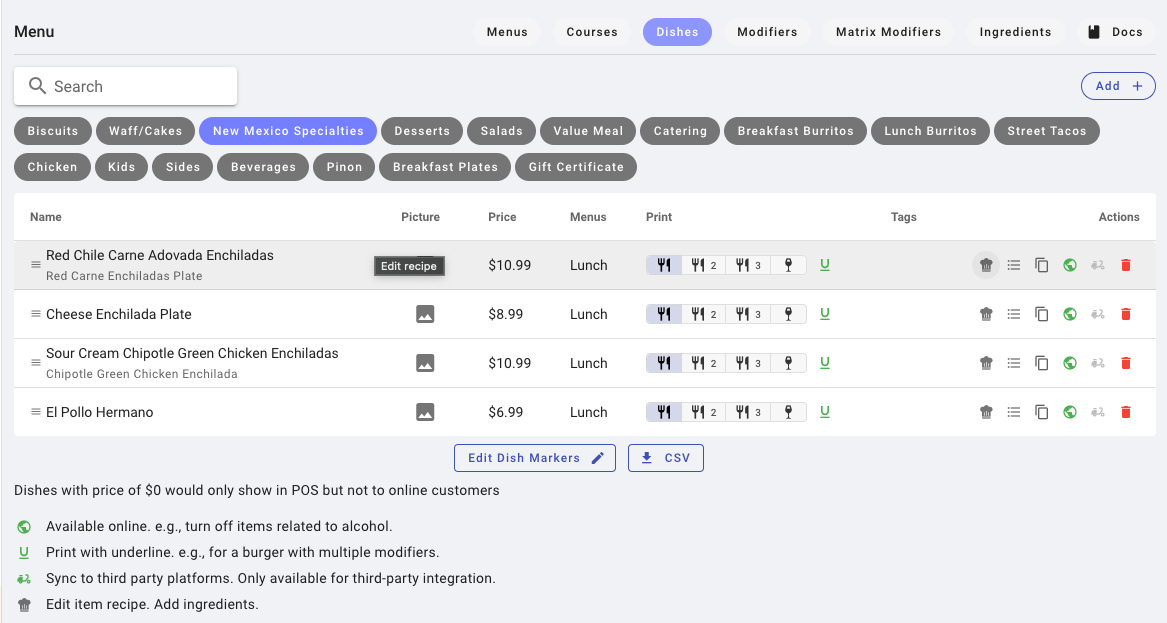
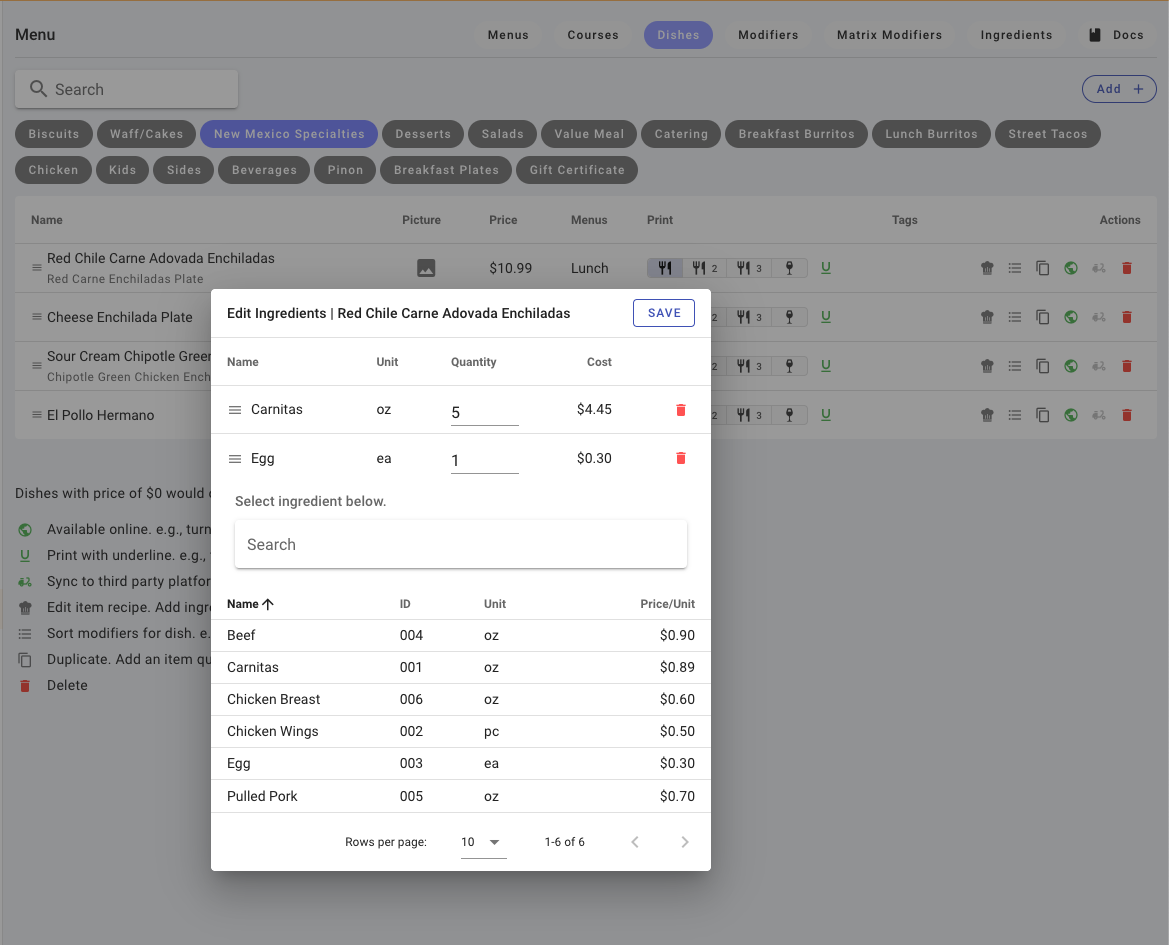
Report
- Scroll down to Sales Stats, choose the date(s) to be reviewed by clicking
date selector. The first date chosen is the start date, second date chosen is the end date. - Scroll down to “Ingredients.”
- To view ALL the ingredients, scroll to the bottom of the list, click on the drop-down menu for rows per page and choose all.
- To save or print the ingredient list click
CSVin the top right corner of the ingredient box.