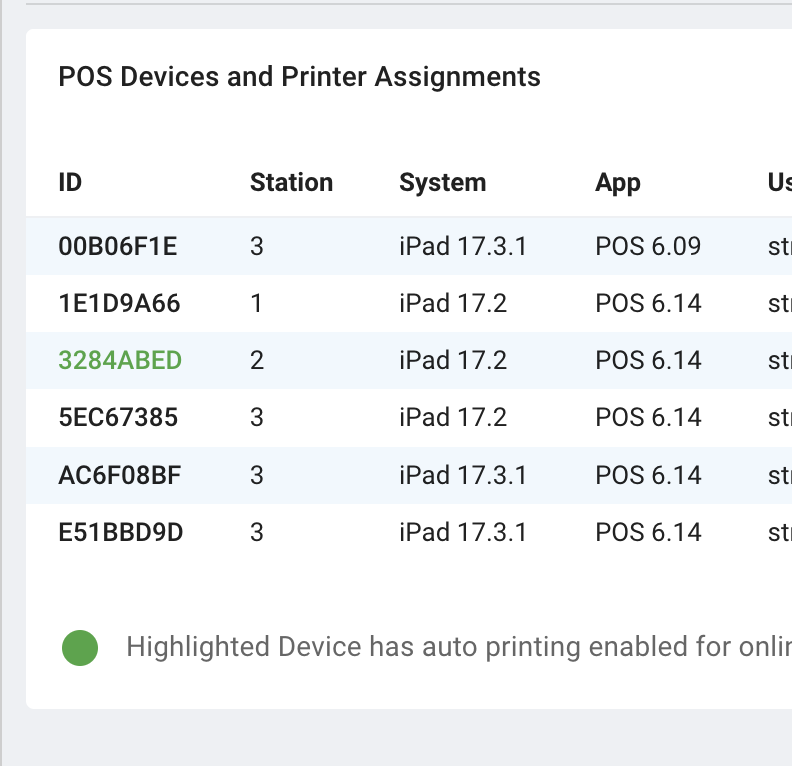Devices
Less than 1 minute
Under the "Performance" section, you'll find "Devices," where you can manage and review all POS devices in one convenient location. Here, you can easily view all connected devices and their assigned printers.
We recommend routinely checking this section to ensure that all devices are correctly configured within the network, and that credit card machines and printers are appropriately assigned.
For instance, you can use this feature to quickly identify outdated installed apps, detect network mismatches, or identify instances where more than one device is turned on to print online orders. This centralized management tool helps streamline device monitoring and ensures smooth operations for your POS system.