Member
The Member Program is a customer management and loyalty marketing program for businesses. Members earn points by dining either in the restaurant or ordering online. The points are rounded values depending on the spending of menu items. That means only the net sales are counted.
Points and Dollar:
Points = Dollar spending before Tax/Tip and after any Discounts
A valid member requires name and phone number. The phone number should be unique and serve as member identity. If the member is a Selflane User, it can also be identified by the profile QR Code.
Addtional information for a member include:
- Birthday
- Anniversary Day
We offer a two-tier Member programs
| Program | Description |
|---|---|
| Basic Member Program | Manage members and redeem points |
| Active Marketing Program | Actively engage with members to increace sales |
Points can be redeemed in two manners.
- Point Equivalent Items. For example, 20 points for a cup of coffee.
- Point Equivalent Vouchers. For example, 100 points for $5.
Active Marketing. We can send out scheduled active marketing emails with promotions to members.
Pricing . Basic Member Program is $30/month/location. Advanced Member Program is $120/month/location
Member is a loyalty marketing program for restaurants.
Dashboard
Your member program stats.
- An upgrade member program would increase your monthly bill. Please refer to our pricing for details.
- For the Active Member Program (Includes Basic Member Program features plus Actively engage with members to increase sales) click the in the upper right of the Dashboard area.
- Members – Quantity of Members
- Last 30 days compared to the previous days.
- Lifetime members.
- Point Earned Activities
- Last 30 days compared to the previous days.
- Lifetime point Activity
- Point Redeem Activities
- Sales with redeem Activities, last 30 days and Lifetime.
Manage
allows you to view how many members you currently have signed up for and manage the Members.
To add new members, click in the upper right of the search by name screen.
- Type in the Members Name, First and Last
- Enter in members phone and email.
- Enter in Birthday and anniversary dates using the dropdown menu ().
- Click
Save - The list of members can be saved or printed using .
Points Shop
Manage your points offers.
Point Item Anything that can be redeemed with points. (For example, 20 points for a dessert). To add point items, click .
- Name the point item and the point value (using the adjust arrows ()
- Click
Save - Use the Down Arrow Key on your keyboard to quickly add a new line. It copies the same settings for the last item.
- Point items have no need for payment that means tax does not apply to them.
- There is no limit in configuring point item. As points earned are equivalent to how many dollars the member spent at the restaurant, it can be a base to setting up point items.
- Other considerations could be how fast usually a member can collect 50 points and how often you want to encourage the member to come back to your restaurant.
Point Voucher Point Voucher is cash valued points. For example, 50 Points for $5.00. To add a Points Voucher, click in the Point Voucher box.
- Name the Point Voucher
- Assign the points required for the reward.
- Value the reward by using or highlight the manually enter the reward amount.
- A point voucher can be used as part of a payment that means it is applied after tax (different to the case of Point Item).
- Point voucher can only be used to redeem for its equivalent or less value. For example, if an order total payment is $20, the $5 voucher can be redeemed with 50 points. However, if an order total payment is $3.5, the same voucher would still take off 50 points from the member’s account.
Active Marketing
Active Marketing is a comprehensive loyalty program designed specifically for restaurants. It allows you to build customer relationships through a points-based reward system and targeted email marketing campaigns.
How It Works
Points Earning
Members earn points by dining in your restaurant or placing online orders. Points are calculated based on net sales only.
Points Formula: Dollar spending before Tax/Tip and after any Discounts = Points
Member Requirements
- Required: Name and phone number
- Optional: Email, birthday, anniversary date, spouse information
Member Identification
- Phone number (unique identifier)
- Profile QR Code (for Selflane Users)
Points Redemption
Members can redeem their points in two ways:
-
Point Items - Exchange points for specific menu items
- Example: 20 points for a cup of coffee
-
Point Vouchers - Exchange points for dollar value vouchers
- Example: 100 points for $5 voucher
Marketing Features
Email Campaigns
Send scheduled promotional emails to your member base with:
- Special offers and discounts
- Birthday and anniversary promotions
- New menu item announcements
- Seasonal campaigns
Automated Marketing
Set up automated email sequences to engage members at the right time with relevant promotions.
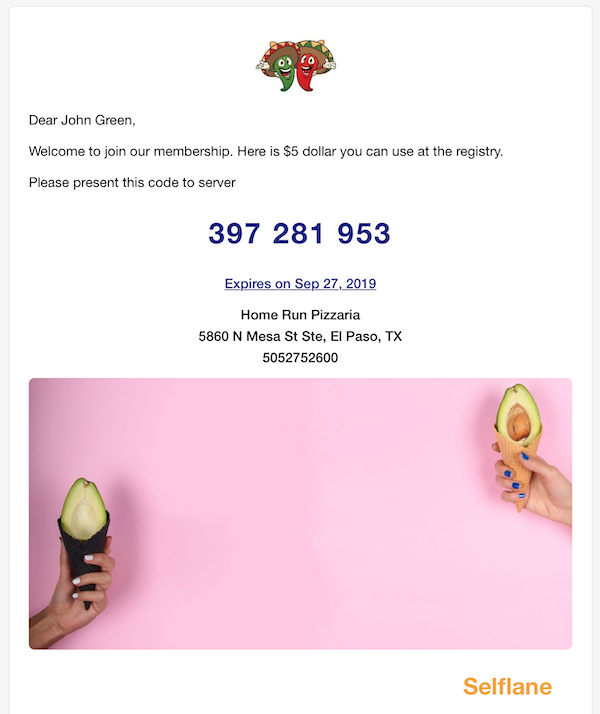
Point Item
Point Item is anything that can be redeemed with points. For example,
20 points for a dessert.
Point items have no needs for payment that means tax does not apply to them.
There is no limit in configuring point item. As points earned equivalent to how much dollar the member spent at the restaurant, it can be a base to setting up point items.
Other consideration could be how fast usually a member can collect 50 points and how often you want to encourage the member to come back to your restaurant.
Point Voucher
Point Voucher is cash valued points.
50 Points for $5.
A point voucher can be used as part of a payment that means it is applied after tax (different to the case of Point Item).
Point voucher can only be used to redeem for its equivalent or less value. For example, if an order total payment is $20, the $5 voucher can be redeemed with 50 points. However, if an order total payment is $3.5, the same voucher would still take off 50 points from the member’s account.