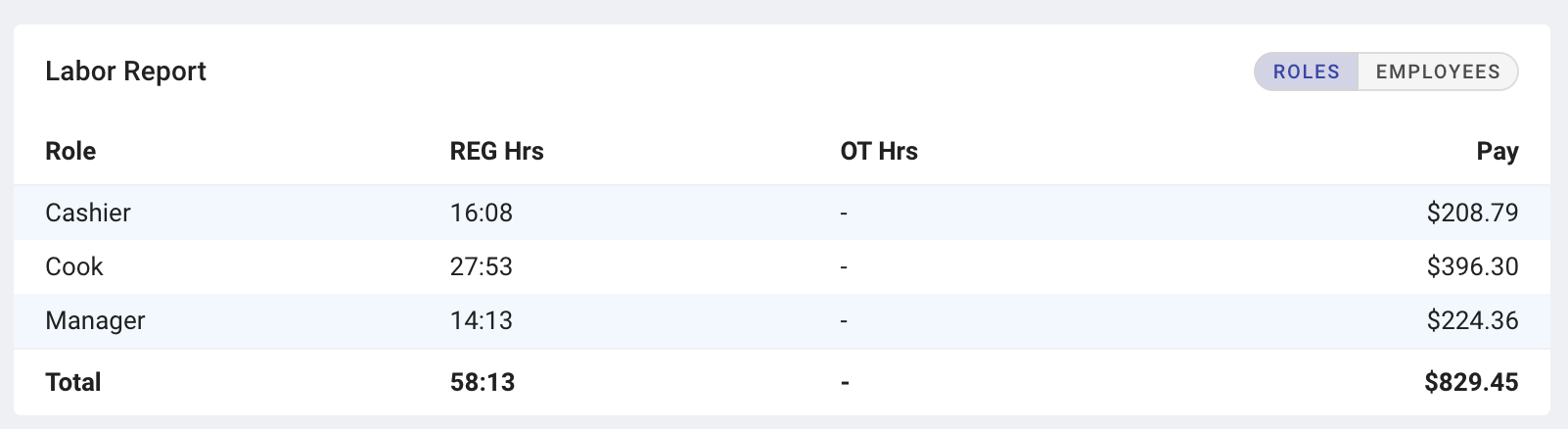Timesheet
Less than 1 minute
The Timesheet module will assist the business by monitoring the accuracy of employee’s time punches, in turn controlling the labor dollars spent.
- Click
DayorWeekto switch the timesheet view. - Seach through timecards and download them as CSV files.
- Edit timecards by clicking on them and saving after you've made changes.
Configure Work Week and Overtime Boost
In the Week view, click the gear button to access settings. Configure the starting date of a week and set the overtime rate for those working beyond 40 hours in that week.
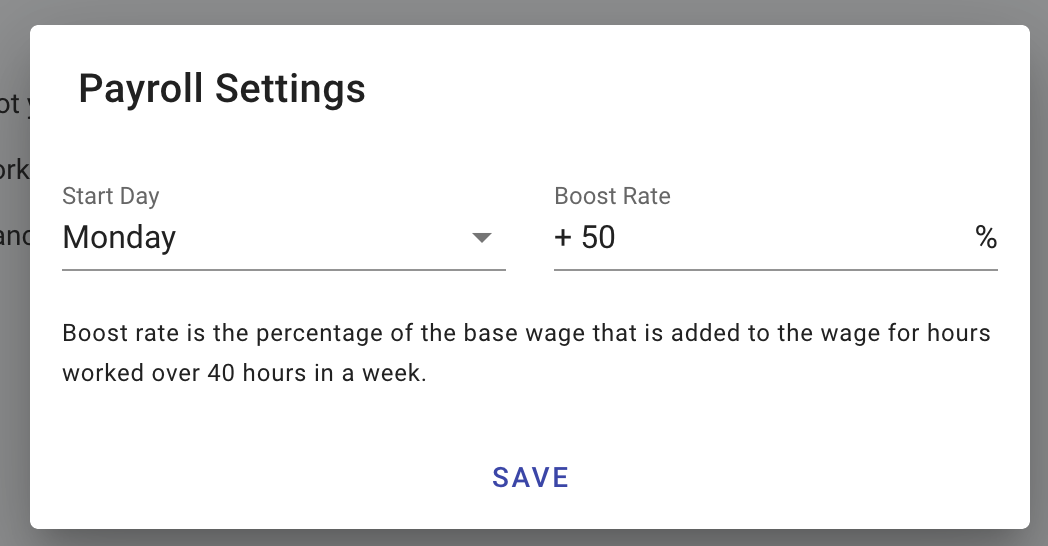
Adding Timecards
- Click
+ Add. - Select a server, role, and their hourly rate.
- Select their Clock In and Clock Out days.
- Click
Save.
You can also select an existing timecard and edit them following the above instruction.
Labor Report
The summary report (in Week view) can be viewed per employee or per role.