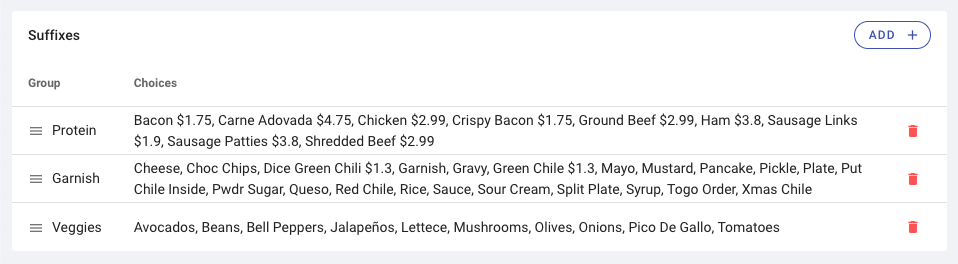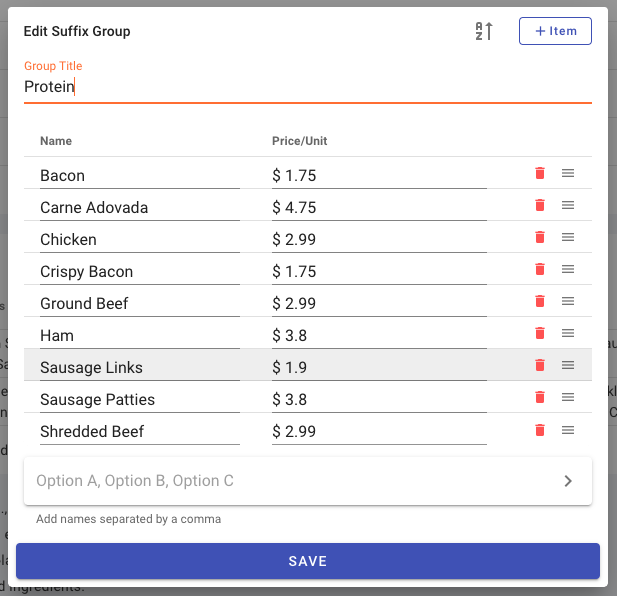Matrix Modifier
About 1 min
Matrix Modifier
Matrix modifiers are another versatile tool designed for your staff to quickly input modifications. This feature offers a diverse range of uses and is specifically accessible to staff on the POS app. It is not intended for end customers and will not be available to them. Matrix Modifiers have a list of Prefixes and groups of Suffixes.
Prefixes
- Enter the name of the Prefix.
- Kitchen Name [optional] Item kitchen name. It can be a shortened name or a name in different language (e.g., Spanish, Chinese, Vietnamese etc.…)
- Scale Factor: Input a scale factor to be multiplied with the unit price of the suffix. This is useful for adjusting prices based on the prefix.
- When you are done with the edits, click
Save
Sorting Prefixes
- To sort the prefixes, click and hold the
barbutton at the far right of the screen, then drag it to the desired location. - Note: Sorting prefixes is not available on tablets or phones.
This setup ensures that your prefixes are organized and accurately reflect any necessary price adjustments, streamlining the order input process for your staff.
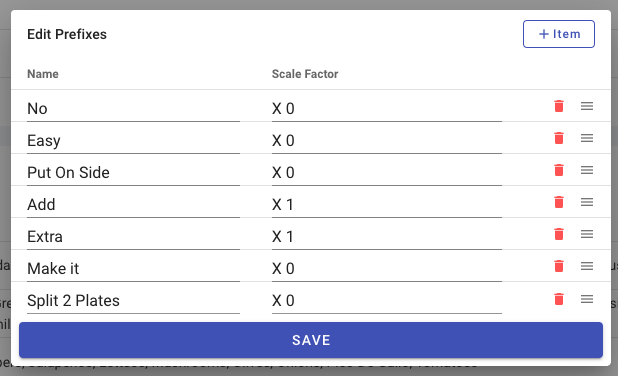
Suffixes
Groups can be Protein, Garnish, or Veggies etc.
To add a Suffix, click + Add.
- Enter the “Group Title.”
- Type in the modifier names separated by a comma, tap the enter key the keyboard.
- Enter Kitchen Name [optional]. It can be a shortened name or a name in different language (e.g., Spanish, Chinese, Vietnamese etc.…)
- Price/Unit: Suffix unit price to be multiplied by the prefix “Scale Factor”.
- When done with the group click
Save