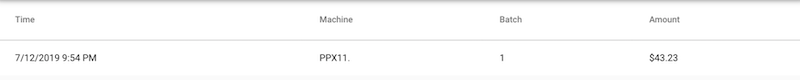Transactions
Close monitoring of transactions ensures the health of your business. At Selflane, we provide you this capability in each area.
Card Terminal Transactions
In-store card transactions are credit/debit card transactions processed with the PAX credit card terminals.
Transactions are grouped for each terminal.
ID: The id of transaction in the terminal. It’s an incremental number and should always start with 1 after batch closing. Operations on the same transaction would share the same ID. e.g., a credit sale and a later tip adjustment would be on the same ID of the transaction.
Time: The time an operation was processed.
Last4: The last 4 digits of the customer card.
Amount: The total amount of transaction, including adjusted tip.
Tip: The amount of adjusted tip.
Type: Sale/Adjust/Void/Return.
Auth Code: 6-charactor authorization code from the processor.
Order/Check The corresponding order number and a check number (if there are split checks for the order).
Batch: The corresponding batch number. Please note that some processor may not have a corresponding local batch number (e.g., Heartland).
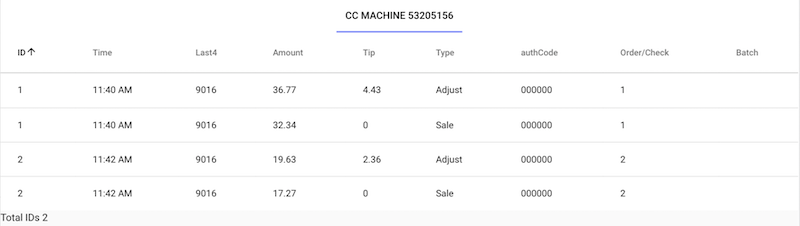
Batch
In-store batches are batches processed with the PAX credit card terminals.
Time: The time a batch was processed.
Machine: The name of the credit card machine. Often this is the S/N of the credit card machine.
Batch: The batch number.
Amount: The total amount of batched transactions.
Only batches manually closed would be recorded by POS.
We recommend close batch manually at the end of the day. It’s a good practice to cross-check with the deposit you received from the processor.
Batches autoclosed will be collected by the processor but won’t be recorded in the POS.
Heartland® practices differently in closing batch. In closing one machine, it would close batch on all. With one machine closed, it would close batch on all machines. In such a case, the batch in POS may only show partial fund, from a single machine. The processor, however, has the full amount of closed fund.