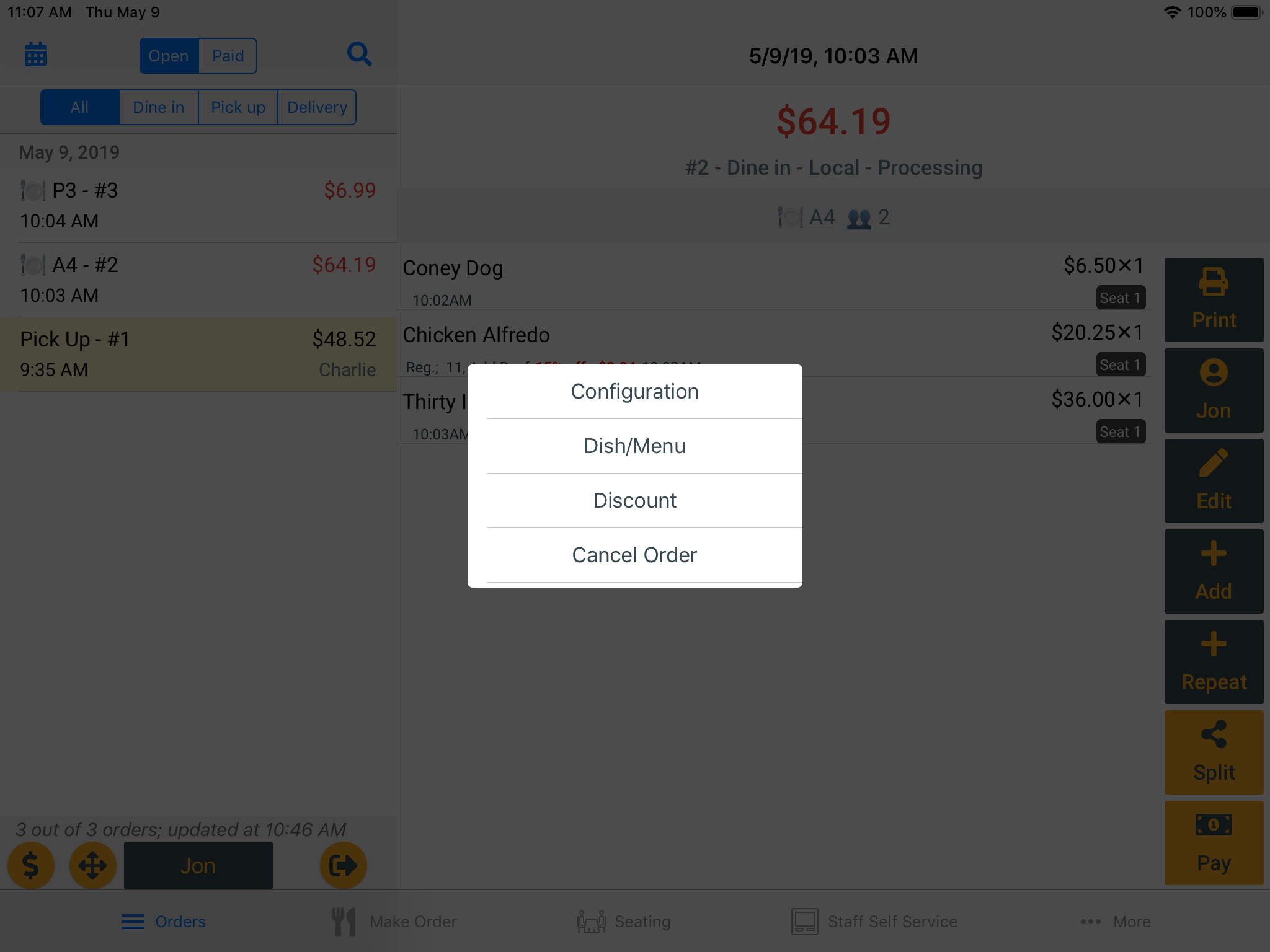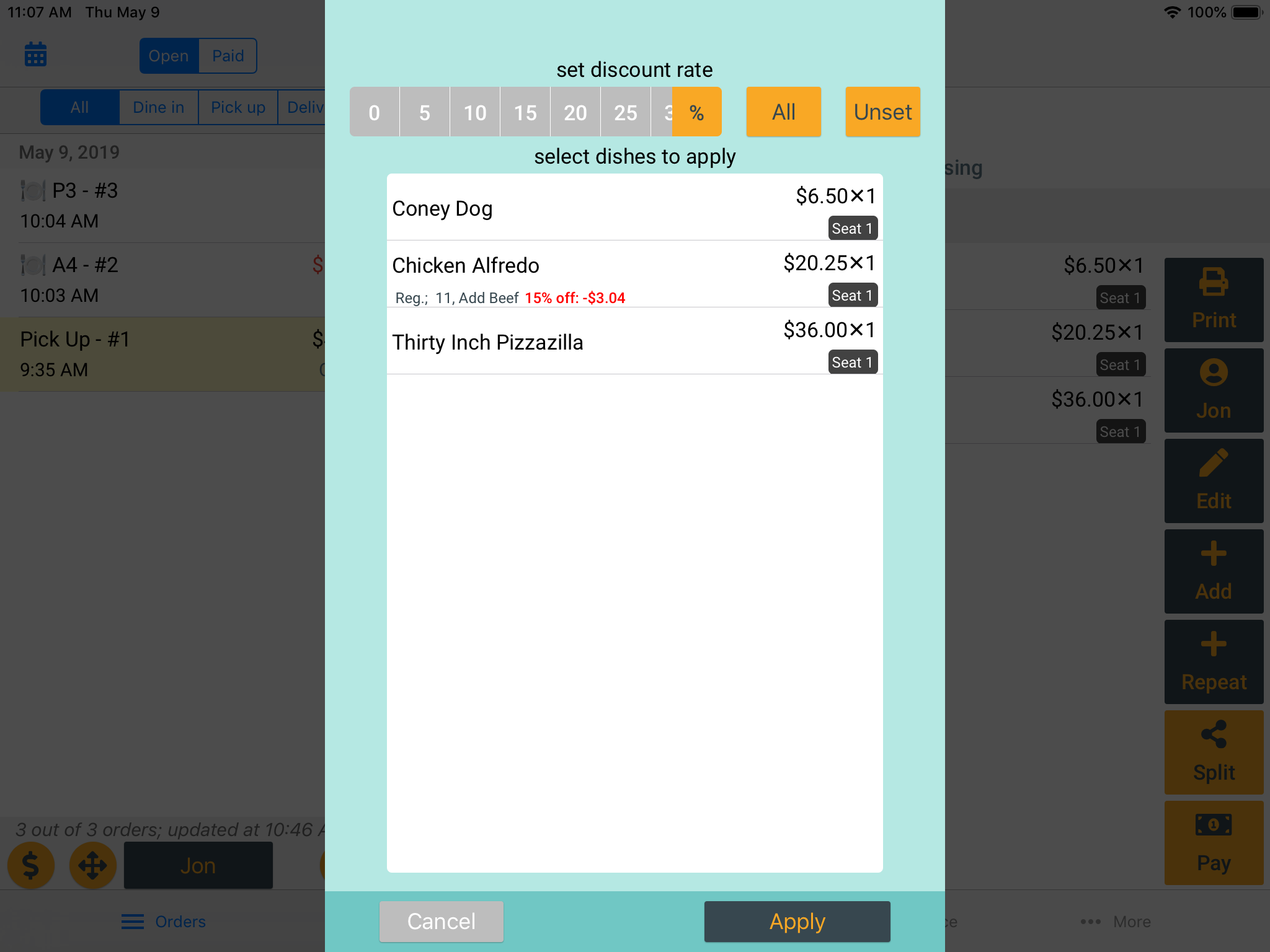Discounts
Less than 1 minute
You can add or edit fixed and named discounts in the back office. Please see the instructe here.
Fixed and Named Discounts
A fixed and named discount can be added either in the process of creating an order or adding items to an existing order.
Click the Book icon on the menu screen to access it.
If a fixed amount comp needs to be added on the fly, you can do it with the Custom button.
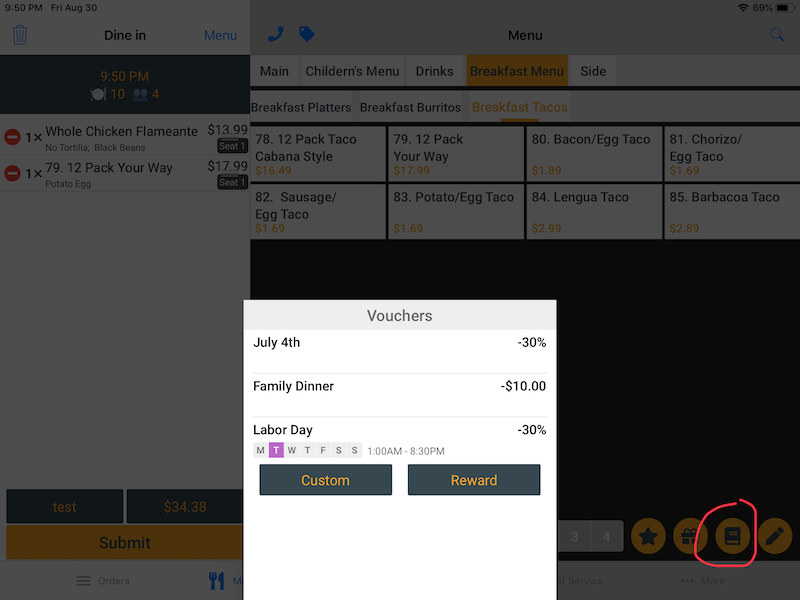
Percentage Discounts
In the selected order, tip Edit, tap Discount.
You can discount on selected dishes or all dishes. Choose 0 discount rate to un-discount selected dish.