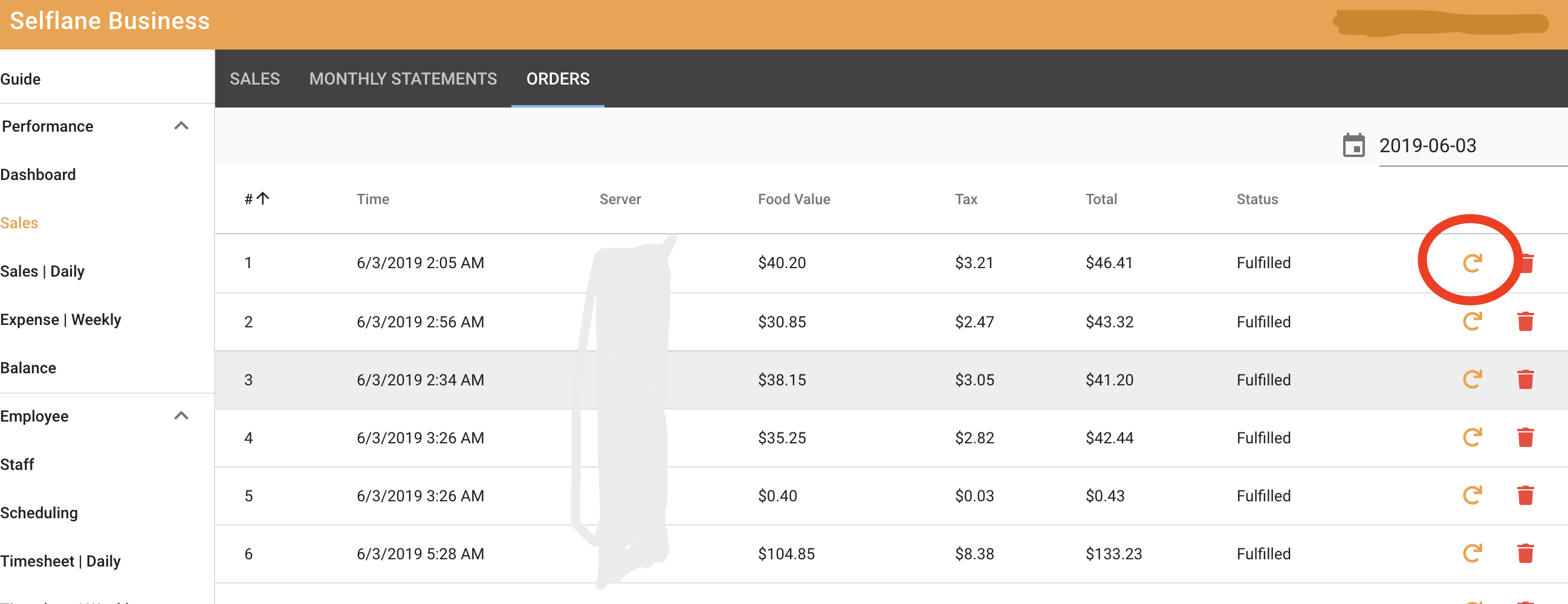Reopen Order
Less than 1 minute
Reopen Order
Paid orders would stay open until one of the following actions are taken.
- the corresponding server has clocked out.
- the batch is closed
- the shift is closed
As long as a batch is not closed, closed orders can be reopened to make changes. Especially for the case that a server needs to readjust tip for some orders.
In POS
Under the Orders tab, click Paid Orders. Each closed order has a reopen button. Click it and now you can redo adjust tip. Make sure you print a new report after all changes.
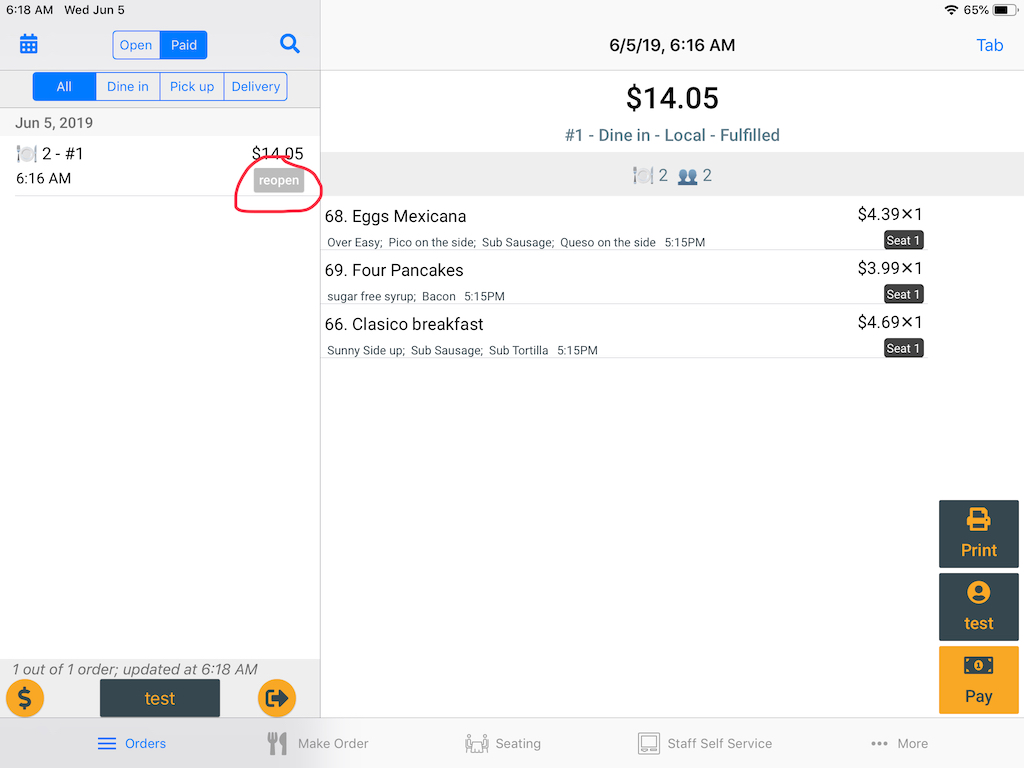
In Backoffice
Under Sales/Orders, click the recycle button on each order.