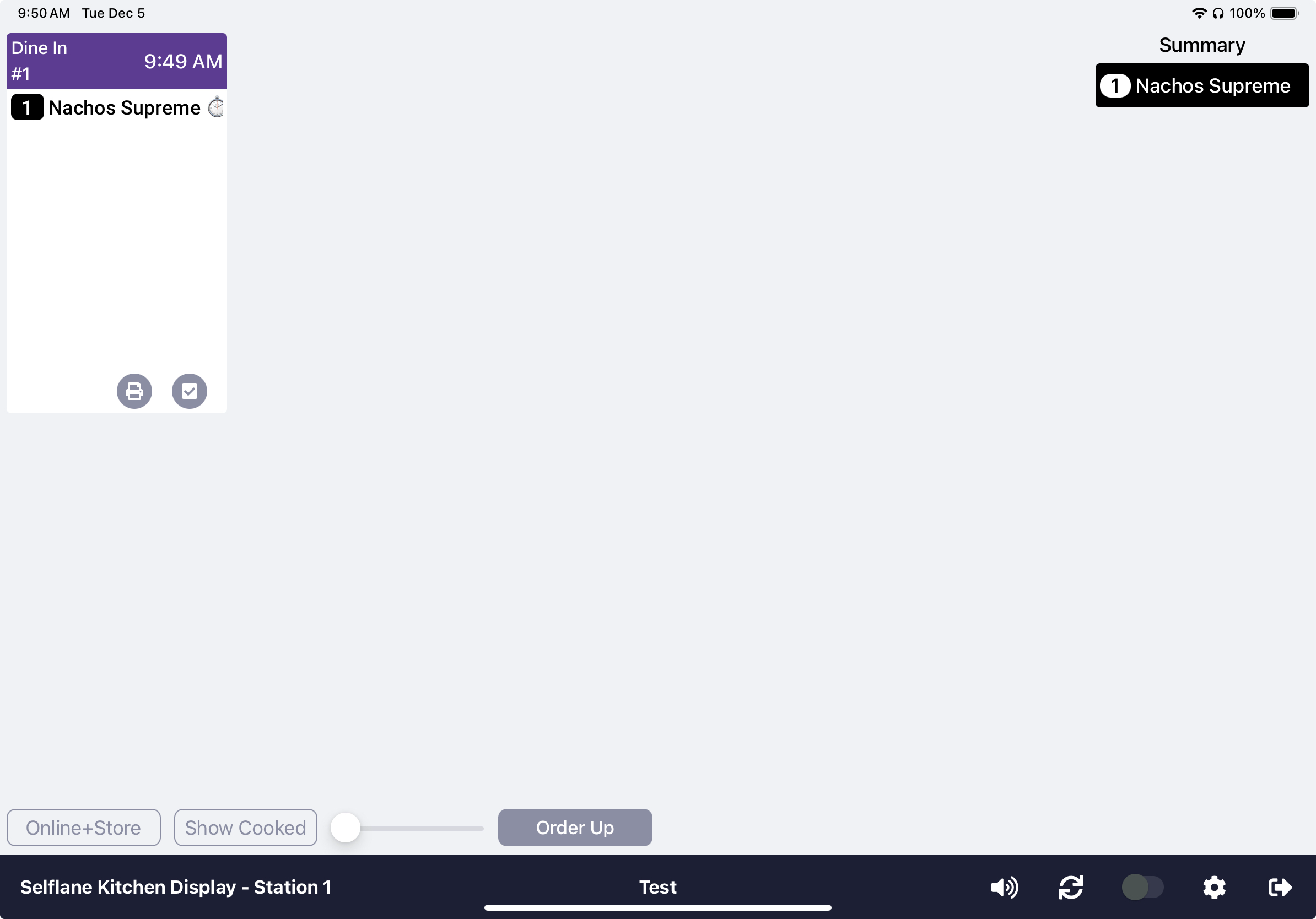Less than 1 minute
Kitchen Display
Kitchen Display (KDS): A restaurant can use an iPad display instead of or in tandem with the kitchen printer.
- Tap
More/Display Hub - Tap
Kitchen Display - Set the type of orders by tapping on the icons in the bottom left of the screen,
- Online + Store (Recommended)
- Show Cooked
- Bottom of the screen icons
- White notification on. Red notification muted.
- Reload Orders.
- Off current orders. On Previous orders
Kitchen display settings
- Kitchen display assignment, it can be assigned to multiple print targets.
- Load Orders – All or online orders
- Exit Kitchen display.