Third-party Delivery
We offer integration with third-party delivery services to increase your sales and reach more customers. Instead of paying big commissions to delivery marketplaces, we offer a delivery driver integration so you are leveraging their drivers but avoiding their commissions.
Our integration comes with a combined access to Doordash Drive, Uber Driver, and so on. As long as these services are available in your area, you can use our integration to deliver your orders.
Prerequisites
- You need to have a validated Stripe account Payment Settings
1. Connect to Third-party Delivery
Head to Settings > Profile > Delivery and click Connect in the Third-party Delivery section.
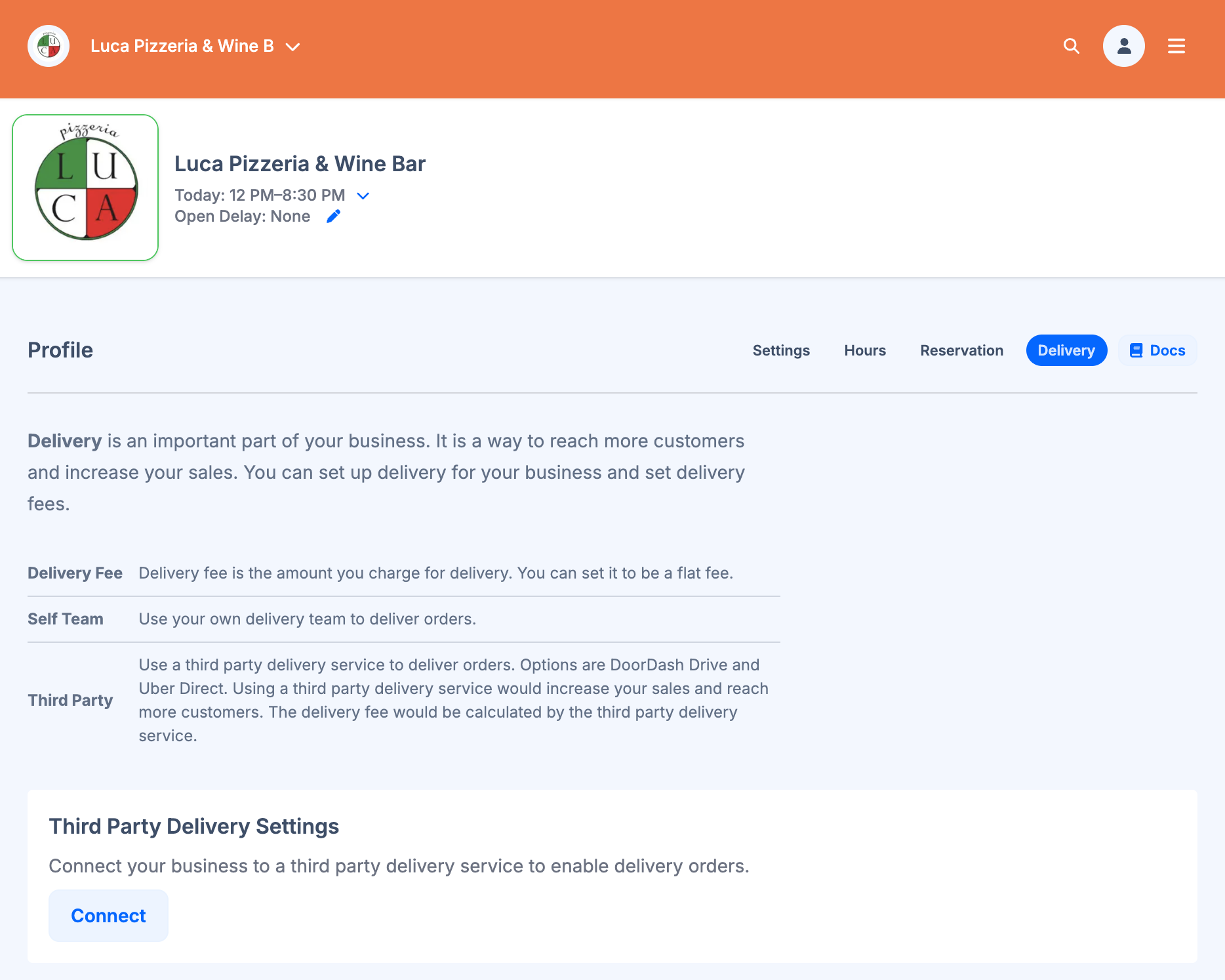
2. Select a Delivery Territory
Select a delivery territory from the dropdown menu. Please pick the territory that matches your timezone.
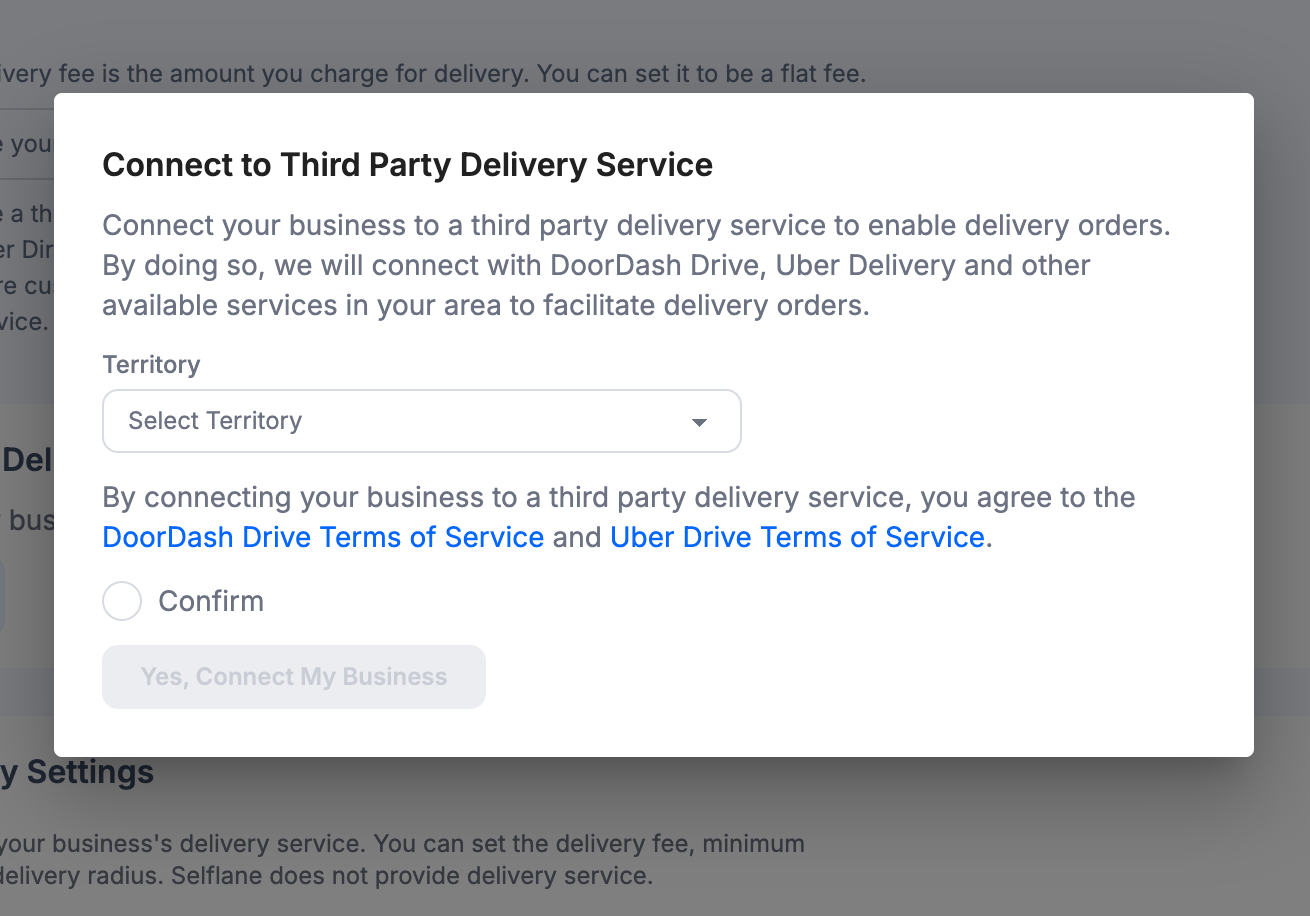
3. Set Delivery Settings
Set the delivery settings for your business. e.g., Lead time, Minimum order amount. If you prefer Doordash or Uber Eats, you can set it to the respective delivery service.
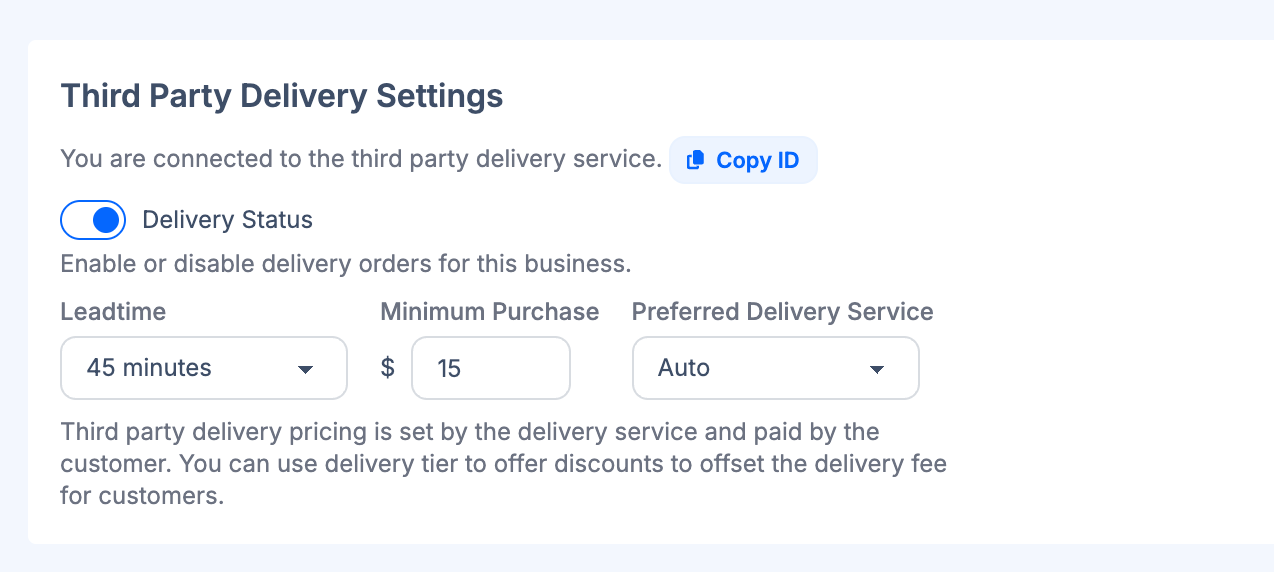
4. Customer Checkout Pages
The customer checkout pages will be displayed with the third-party delivery service.

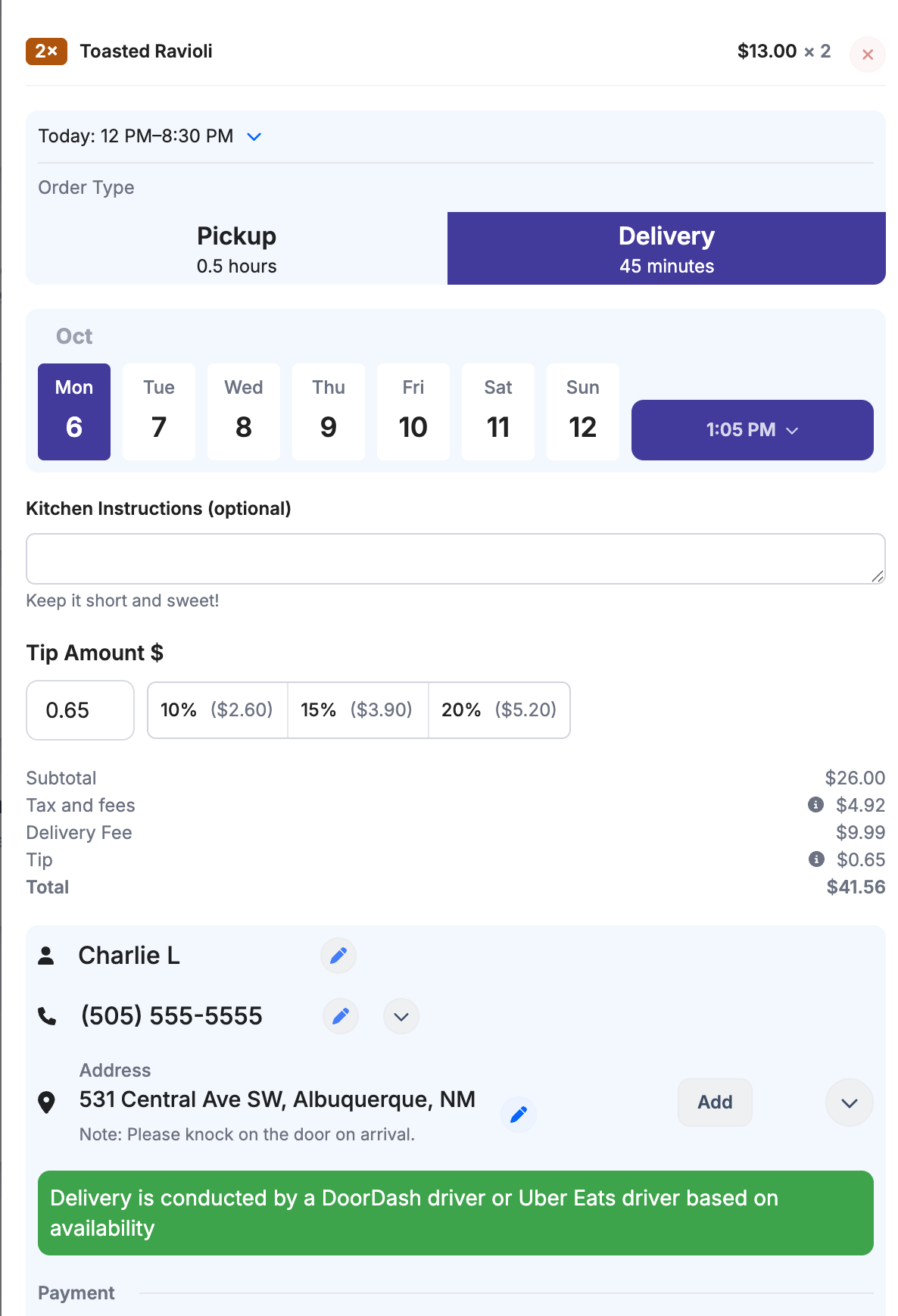
After Order is Placed
The order will be automatically entered into the Selflane POS system and automatically printed to the printer(s).
Tracking Orders
You can track the orders from the Orders page in the Selflane POS system.
FAQ
What is the cost of delivery?
When a customer places a delivery order, we calculate the delivery fee from third-party providers and add it to their total bill. The customer covers all delivery-related costs, including the delivery fee and driver tips. As a merchant, you keep 100% of the food and service revenue - the only cost you incur is the standard transaction processing fee, just like with pickup orders.
How is the delivery fee calculated?
We quote the delivery fee from the third-party provider based on the distance and the order amount. The delivery fee is calculated based on the driving distance between the restaurant and the customer’s address.
How do I add a service fee for my staff?
While tips on pickup orders go to your restaurant staff, delivery order tips are directed to the delivery drivers. To ensure your staff still receives compensation for delivery orders, you can add a dedicated delivery service fee through Settings -> Profile -> Service Items . This fee will be retained by your restaurant for staff compensation.
How does Selflane delivery compare to DoorDash marketplace and UberEats?
Selflane delivery offers a key advantage: you maintain direct relationships with your customers while accessing professional delivery services. Unlike traditional marketplaces where you pay high commissions, Selflane lets you utilize their delivery infrastructure (paid for by the customer) without surrendering a percentage of your sales.
For businesses currently using DoorDash or UberEats, we recommend enabling Selflane delivery alongside these services. This allows you to compare revenue and costs across channels to make informed decisions about your delivery strategy.
Can I offer delivery promotions to attract more customers?
Yes! Through the delivery settings page , you can configure tiered pricing to reduce delivery costs for larger orders. This incentivizes customers to increase their order size while helping offset delivery expenses. It’s an effective way to drive higher average order values while providing value to your customers.