Void Item
To void an item go to an open order and press the Edit button and select Void Items. From that screen swipe to the left on the item you want to delete, you will then be prompted to give a reason for the void and the option to notify the kitchen. The item removed will be shown in the action log on the left side of the screen. The server report also includes a summary of all voided items and their timestamp.
In the back-office action report, it would show voided time, reason, and approver.
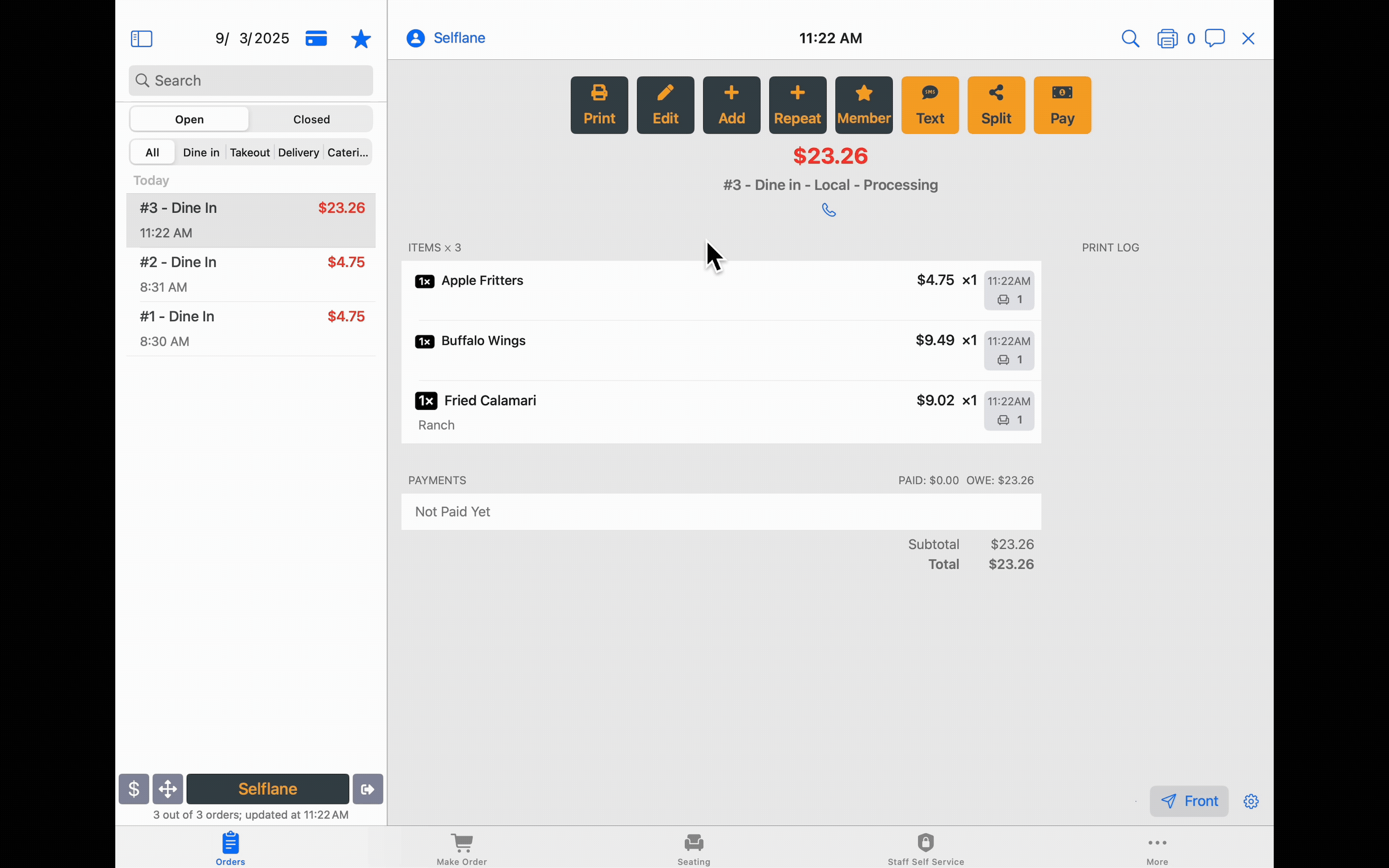
Last updated on