Printer
Resetting the Star TSP100 Printer
To preform a soft reset on a Star printer, follow these steps:
- Open the printer’s paper cover.
- Press and hold the [FEED] button on the front of the printer.
- Continue holding: the [FEED] button until the Power LED (blue) and the Error LED (red) begin to flash simultaneously.
- Release: the [FEED] button.
- Close: the paper cover.
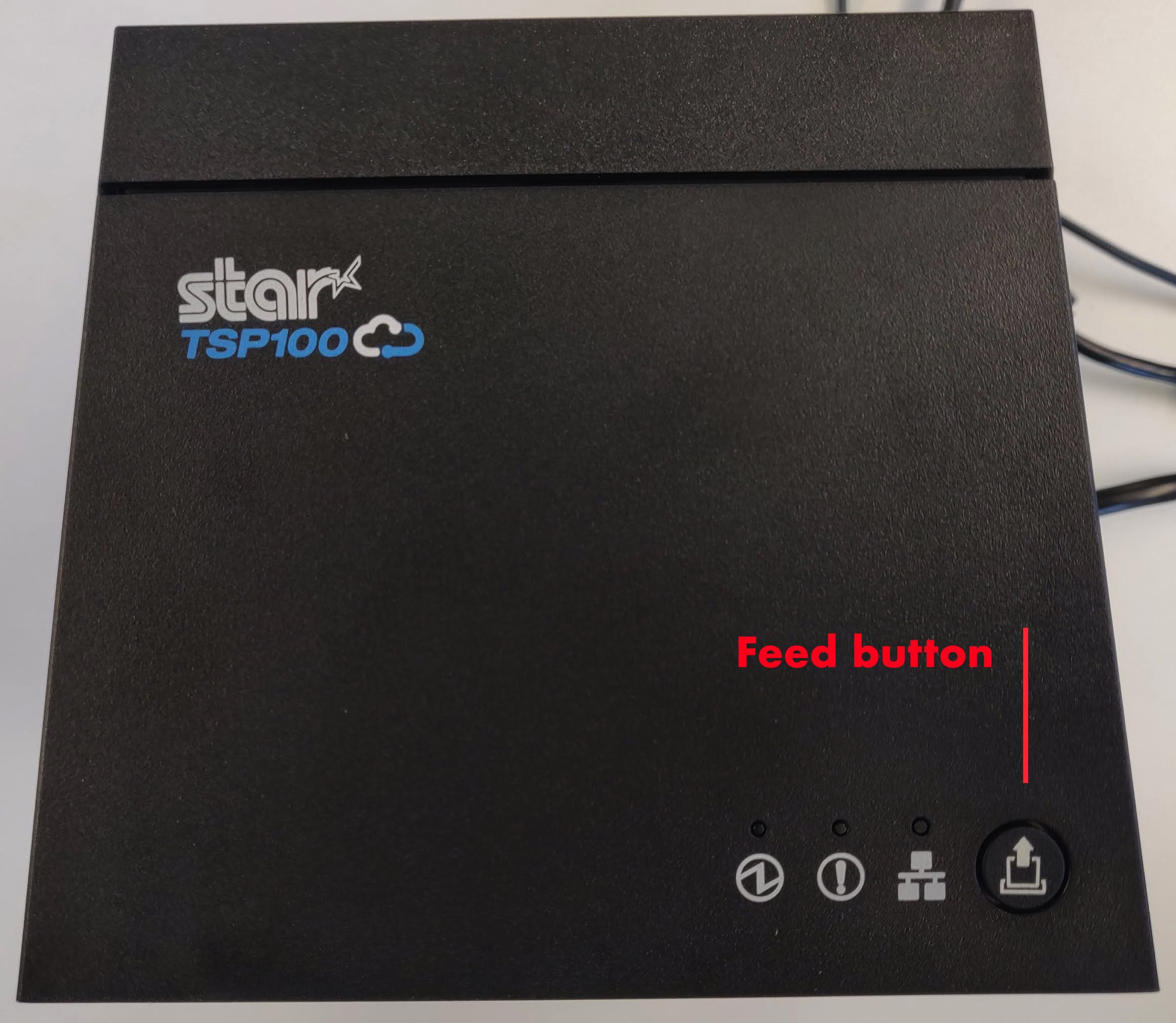
Star TSP100 WiFi Printer
For a Star Wifi printer there is a more extensive set up process detailed here https://starmicronics.com/help-center/knowledge-base/how-to-setup-the-mcw10-wireless-lan-unit/?srsltid=AfmBOoo1VZwfQ1hLFBKDKnuOdGCOveIH_3mQhRun0Gbou9bXWD-oySKI
Last updated on