Seating
You can set up tables with multiple serving areas. To add tables to the seating chart, Click + Add in the upper right corner of the screen.
- Give the table an ID (e.g., M-01) for main room table 1, 1-1 for room 1 table 1, or any style you prefer.
- Choose the minimum and maximum seating of the table by using the Min and Max dropdown menus.
- Type in the title of the room. You are allowed to name the room anything. The tables will be shown in each room separately.
- To enter additional tables, click
+ More Table. - Once your tables are entered you can move them around in the Selflane App.
- To edit a table, click within that table’s block.
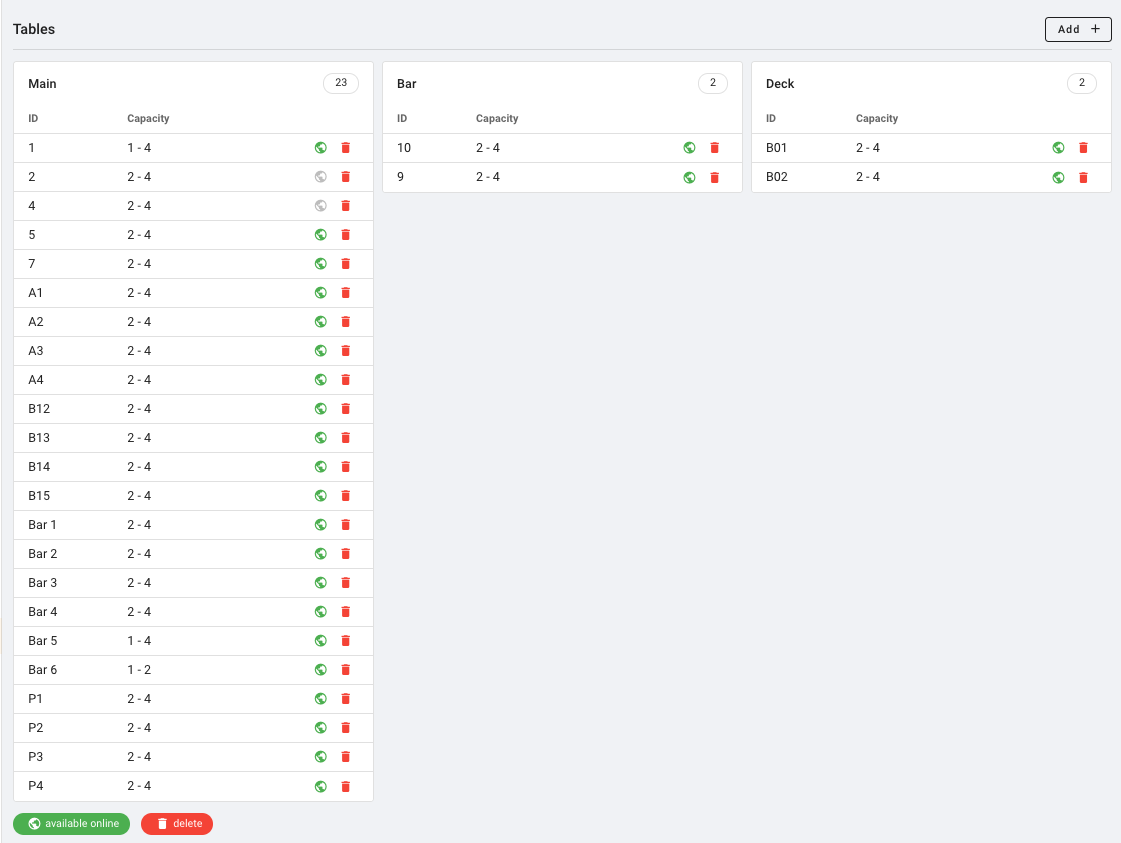
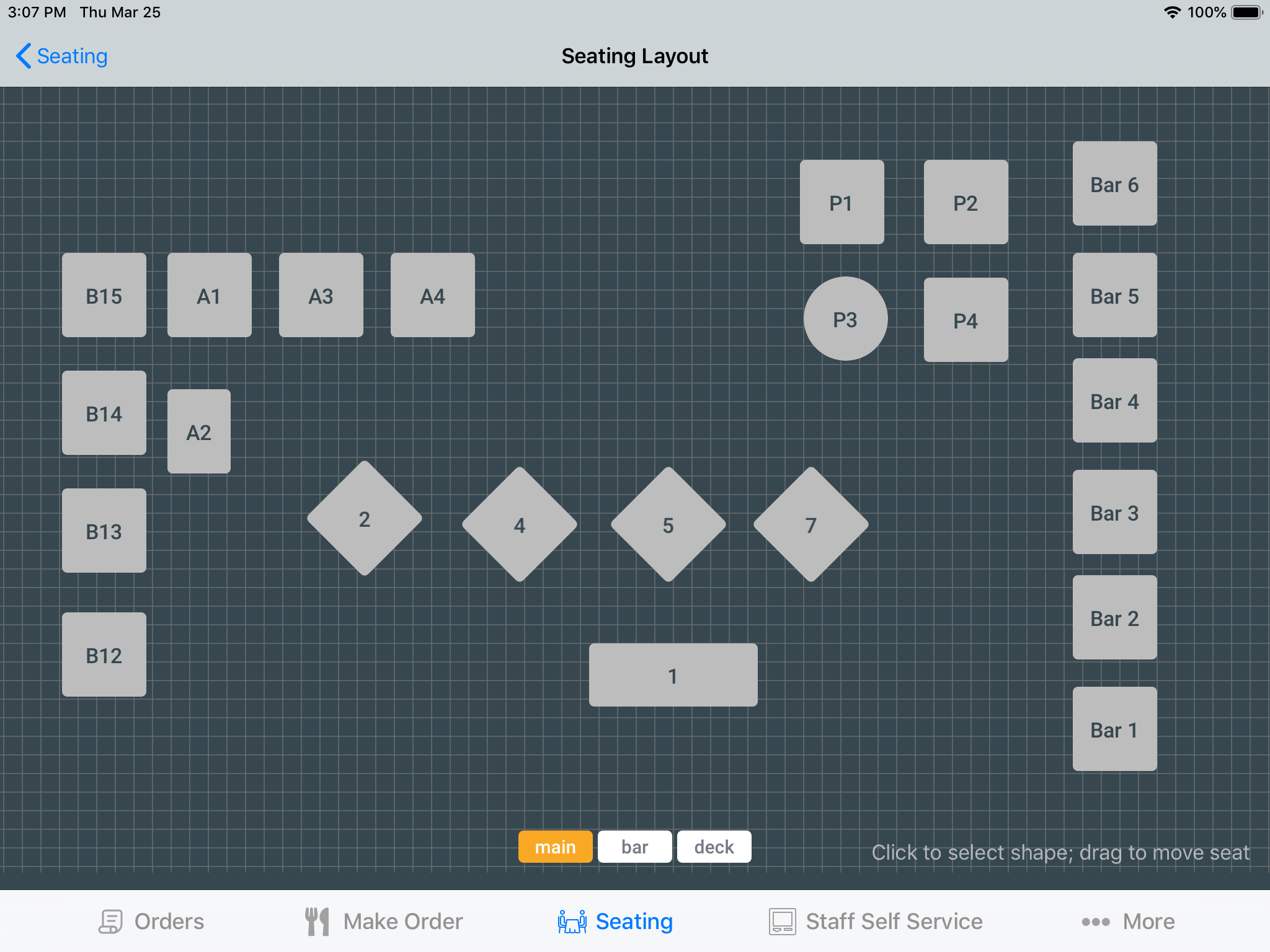
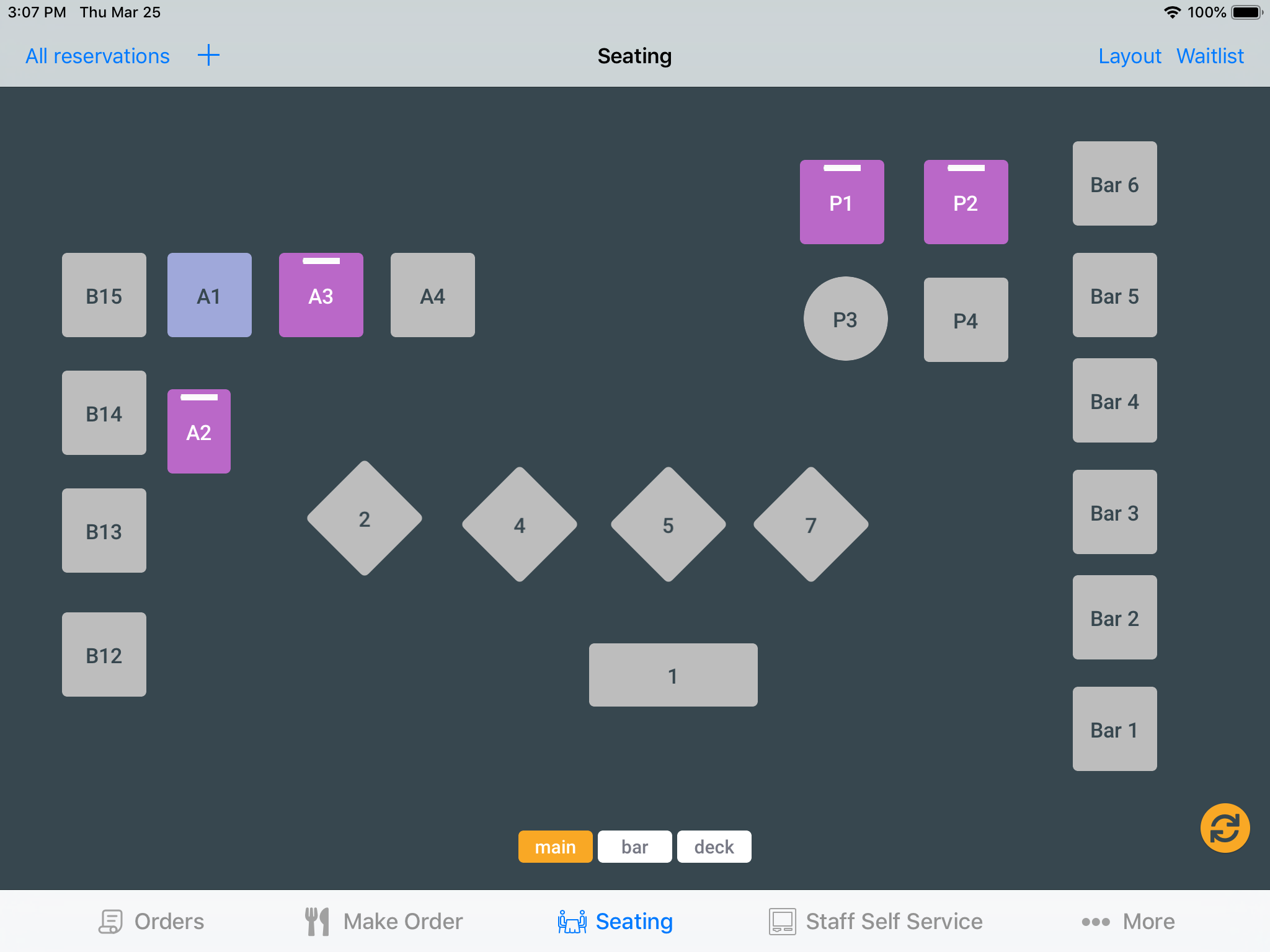
Last updated on