Void Payment
There may be a situation when a payment must be edited. For example, a customer states they will pay with cash, the cashier closes out the order “Cash” the customer realizes they are short and must pay with a Credit Card or a cashier cashed out the wrong order. (If a credit card was used as the payment method the credit card must be present to run it again if the payment was voided).
- Select the order from the Paid order screen.
- Tap
Pay(if the order is closed, tapReopenfirst) - Scroll down to the payment information at the bottom of the page.
- Swipe left on the payment line and tap “Void Transaction.”
The order will move to the open order summary screen.
The payment can now be changed.
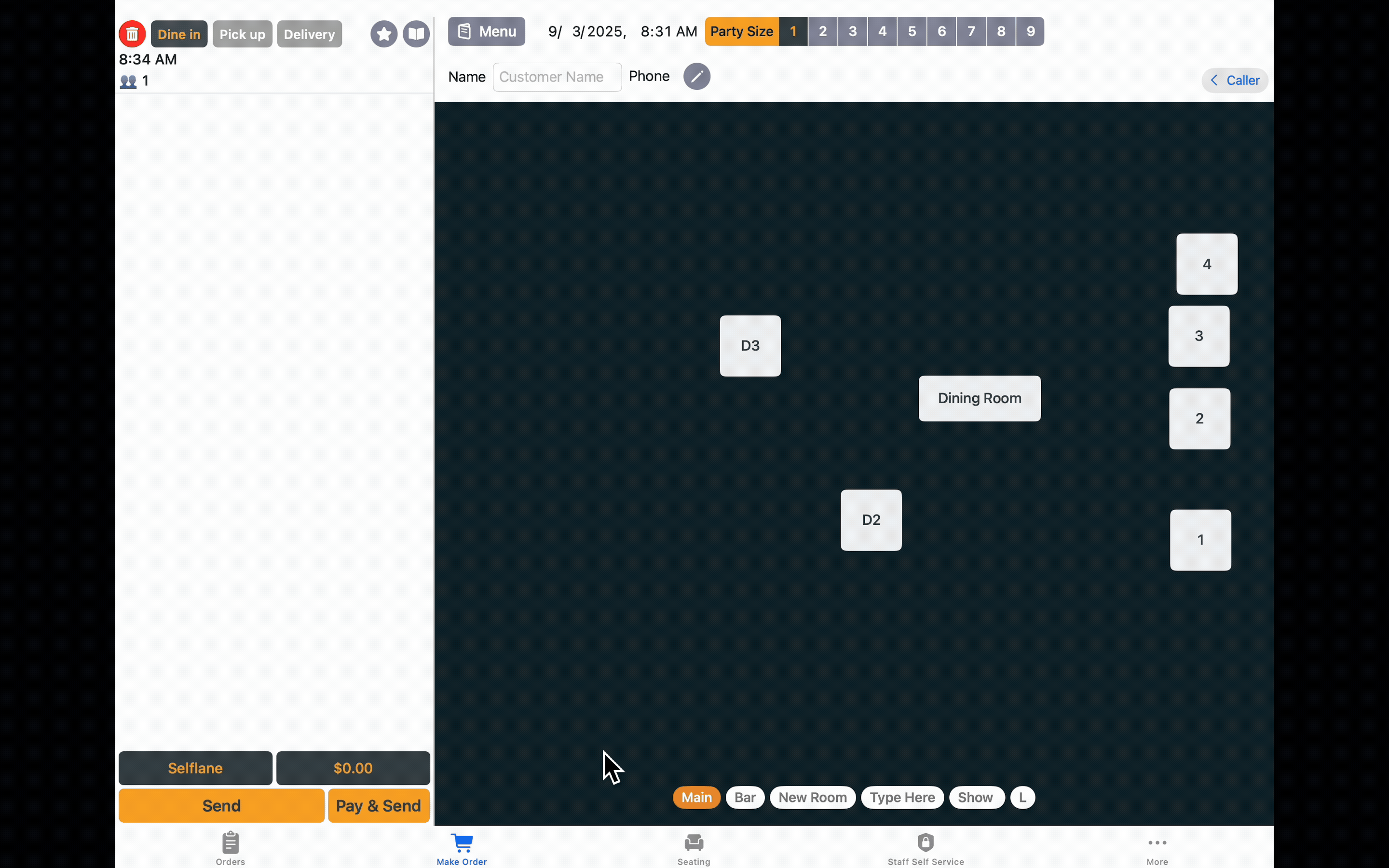
Last updated on