Users & Access
You can add, edit and delete user in the Owner’s Portal. This is a function limited to the owners.
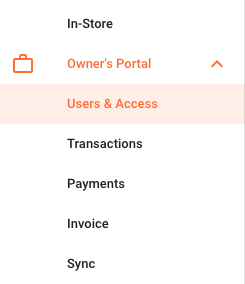
User Profile
Before adding a user to the system, he or she must have registered for a Selflane account. If the user is new to Selflane, please go to login , and sign up for an account.
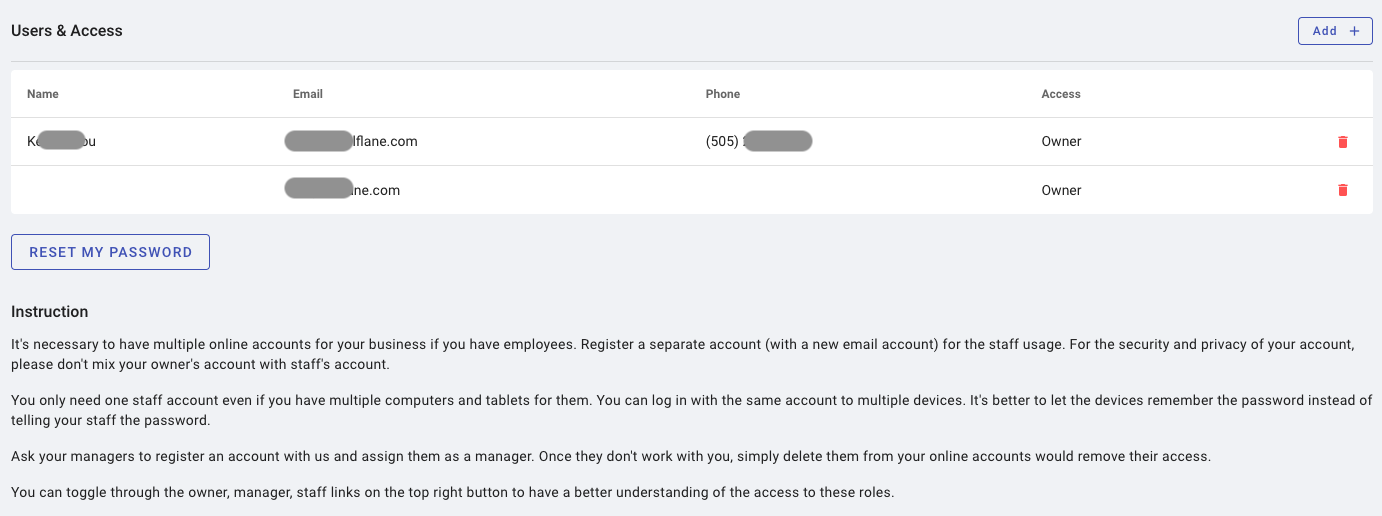
User access level
Owner: has access to everything: back office, POS, etc. Manager: has access to everything except for the info in the Owner’s Portal Custom: has access only to selected sections POS App Only: has access only to the POS app. Not access to the back office.
We suggest you create a separate account for back-office management and POS usages.
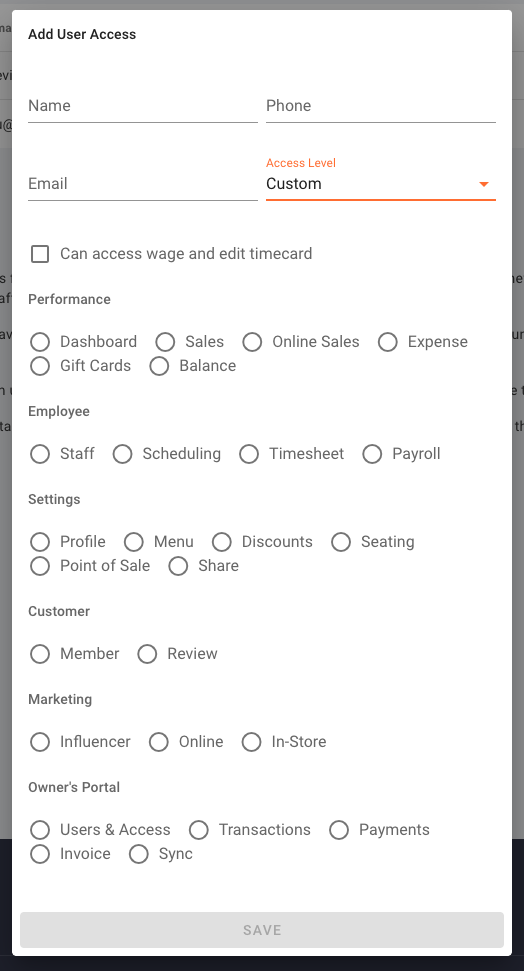
Last updated on